Install VPNCity on Amazon Fire TV and Fire Stick
Before installation, make sure your Amazon device - Fire TV or Fire Stick - runs at least Fire OS 4.6. version
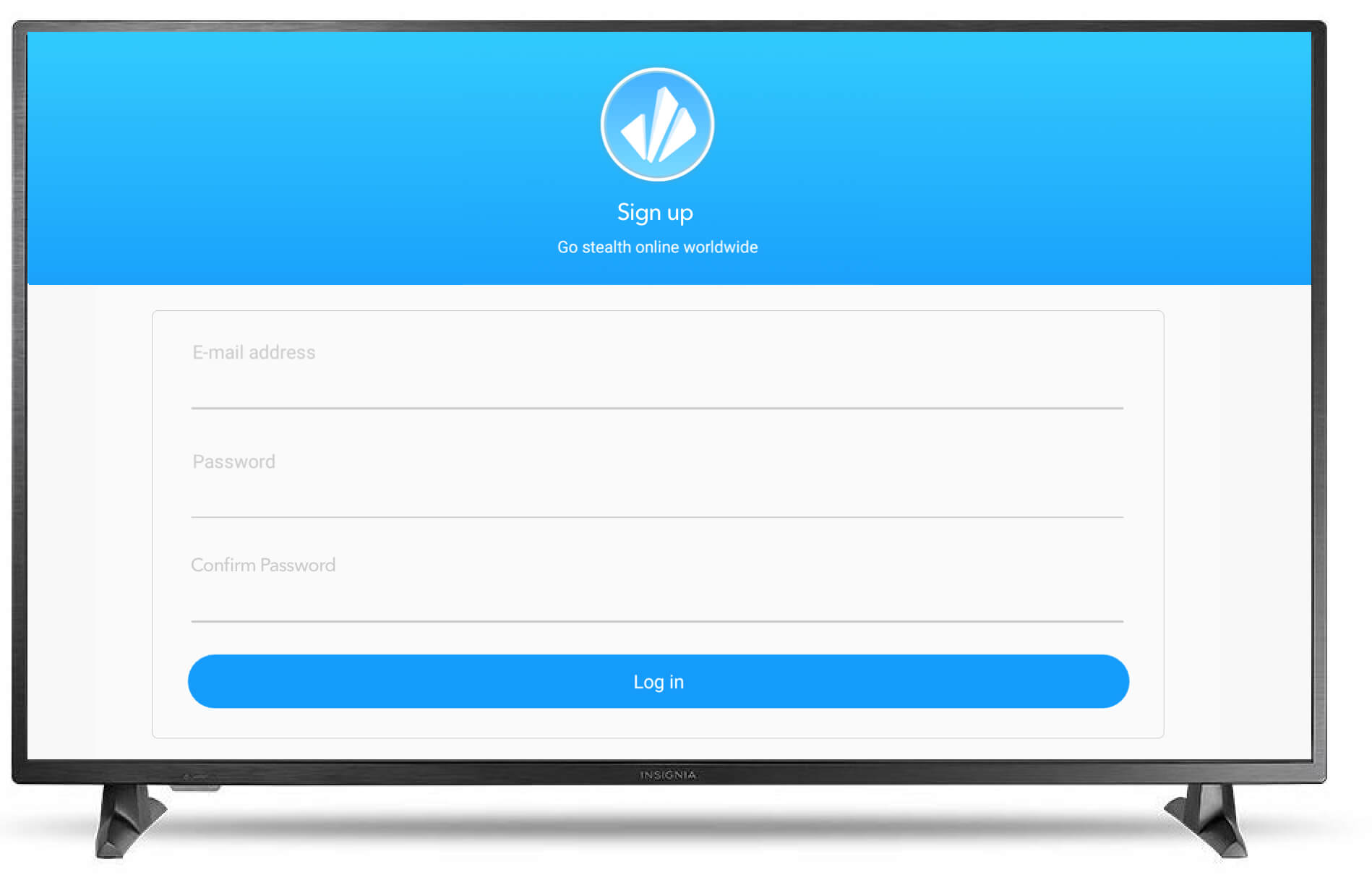
1. Get a VPNCity accountCreate an account here if you're new to VPNCity.
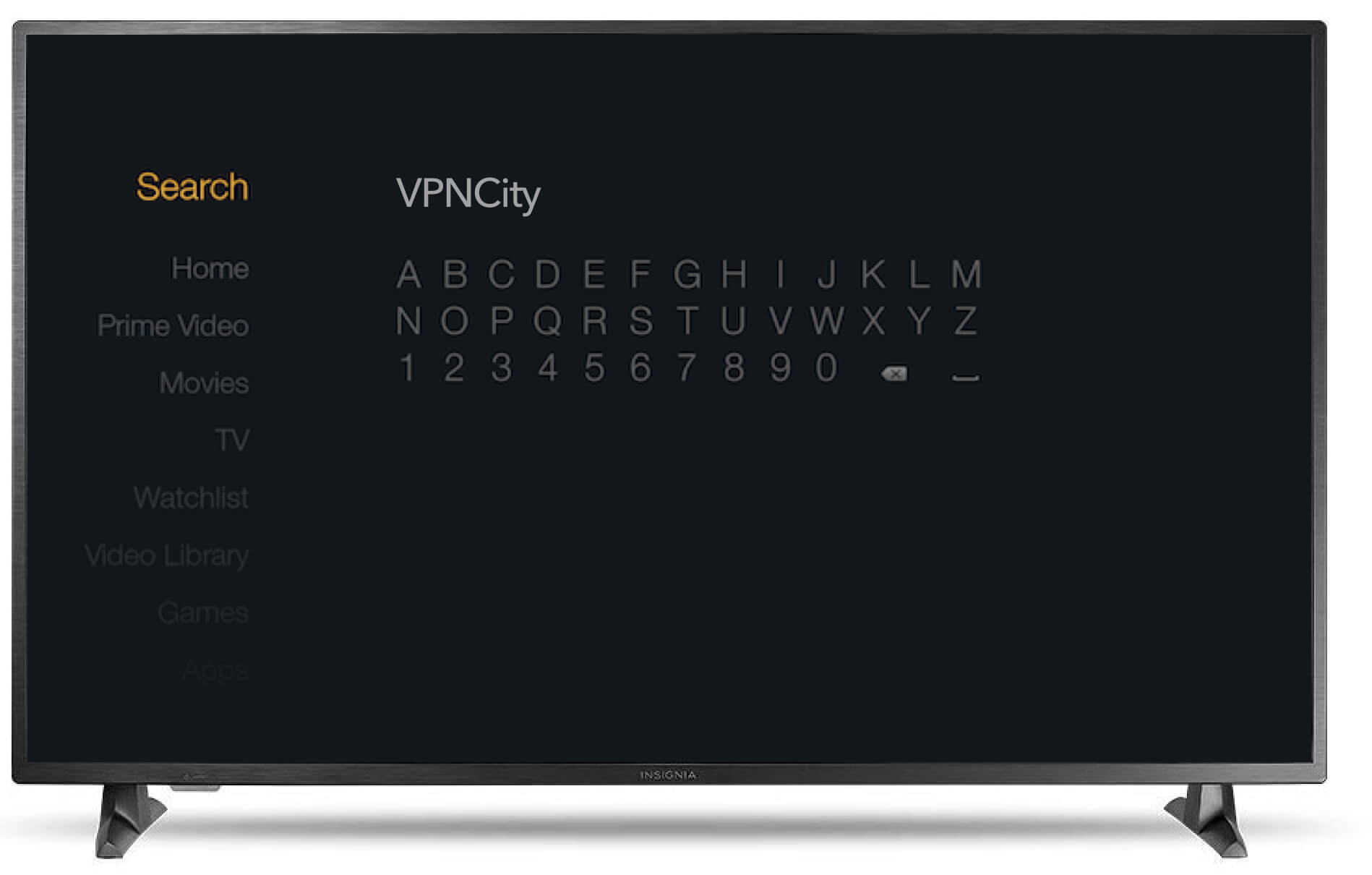
2. Download on your TVOpen the search bar in your Fire device and search for "VPNCity". Select the VPNCity app and download it.
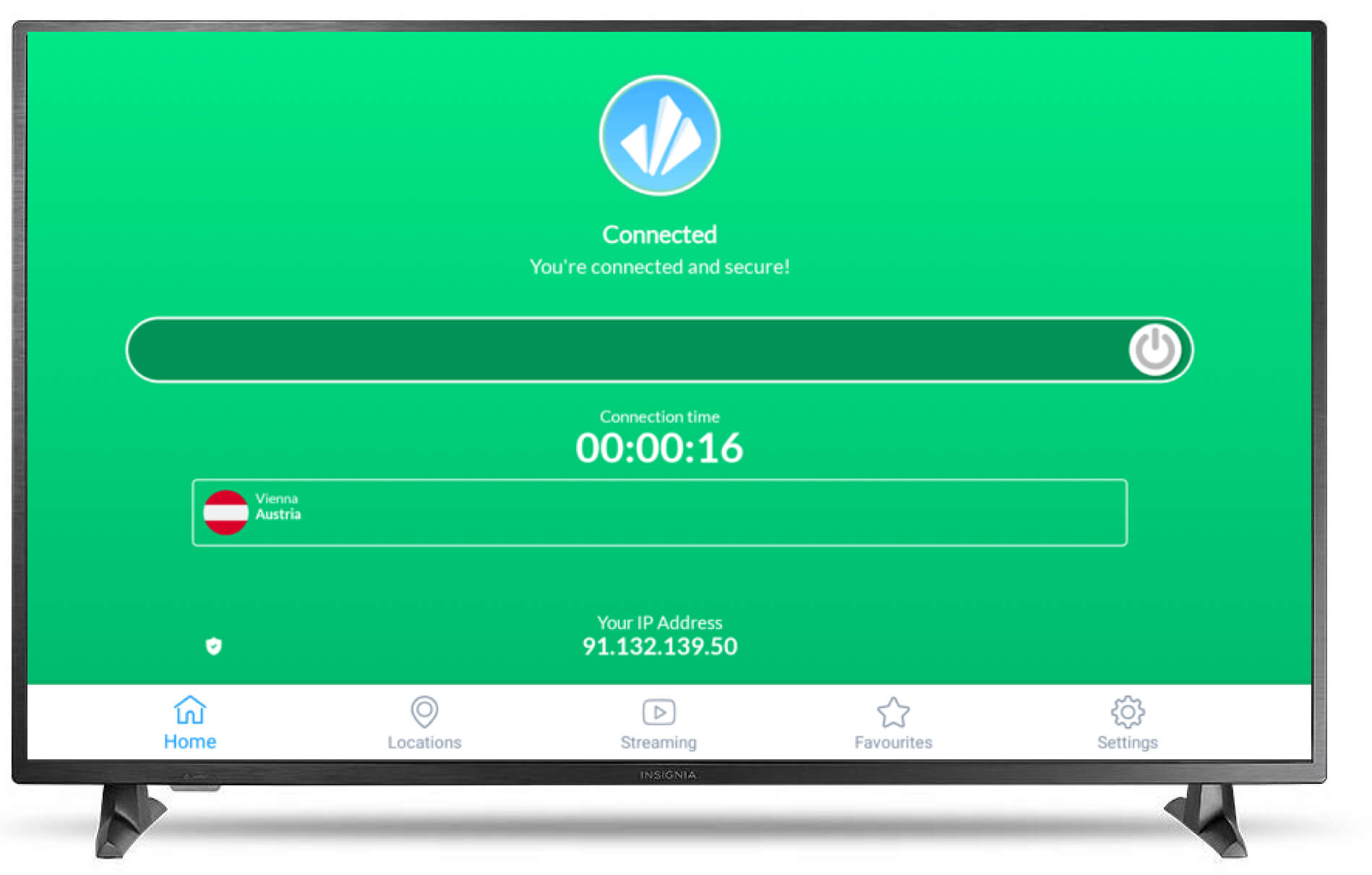
3. Connect to VPNCitySign in to your VPNCity account by entering your username and password and connect to any secure VPN location to stream your favorite shows.
Custom made for big screens
Get the best worldwide streaming content without paying for cable
Go private in full HDPrivate and secure connection with fully encrypted traffic from your TV.
Buffer-free experienceSmooth connection to guarantee you get a 5 star experience.
Unlock geo-restricted contentConnect to any of our "Optimized for Streaming Servers" to unlock worldwide content.
Hassle-free integrationYou don't have to be a techie, VPNCity installation is hassle-free.

Ready for unlimited entertainment?
Select a Plan
Enter your Email
Select a Payment Method
PayPal
Credit Card
Place your Order
Promo Saving
- $0
Due Today:
Secure checkout. 30-day money-back guarantee.
By submitting this form you agree to our Terms of Service.
They talk about us
![VPNMentor]()
![Techradar]()
![VPNcompare]()
![PCmag]()
![proprivacy]()
![MacWorld]()







